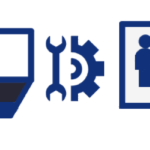Config tool for RV-D01 (LCD, OLED displays)
Download:
(parametr and bitmap setting is in instalation folder)
How to install (windows 8 a 10):
Drivers are included in app instalation. However, if display is still not communicating with your PC, it is necessary to do following. In installation folder (by default it is this:)C:Program Files (x86)/RVD01-konfigurator/USB_driver/windows8&10-signed_driver), right click on”atmel_devices_cdc.inf“and choose “install”.

How to install (Windows 7):
In installation folder (by default it is this: C:Program Files (x86)/RVD01-konfigurator/USB_driver/windows7), right click on “avr_cdc.inf“and choose “Install”.